As teachers begin conducting instruction remotely, eWalk can help administrators to coach and guide their staff through this process.


As go.edustar users, you can be set-up in eWalk almost instantly using your existing staff data. Our team also will walk you through the different features available to assist with facilitating and tracking online learning.
Let’s Get Started:
How can eWalk help Administrators and Teachers while they work remotely?
- Enable real time coaching and feedback for teachers conducting online lessons.
- Teachers can upload lesson plans, self-assessments, artifacts and video clips of online instructional sessions for mentoring and/or evaluation.
- Surveys can be created and sent out to individual teachers or to large groups such as students, or parents, to check for understanding, ensure attendance, and more. – Click Here to see how the survey tool works.
- Time-sensitive targets can be set for activities, which can be tracked by administrators. Track which staff members are complying to district standards and those falling behind.
- eWalk’s customizable form builder allows you to create any form(s). We will train you how to build/edit your own. You can also take advantage of our library of PD, evaluation, and other types of pre-created eWalk forms.
- Feedback can be instantly emailed to teachers following a coaching/mentoring session.

